Employees of land surveying firms working on behalf of a land surveyor may be granted delegate access to ParcelMap BC Search for Land Surveyors and Survey Plan Dataset Submission.
To grant access a myLTSA User Administrator must:
Click Account Management
Navigate to the Users tab and locate the employee in the list of users
Click the user's name to open the account details
Scroll down to the permission area and in the Search and Filing User permissions select the checkbox for "Access survey plan dataset submissions and other ParcelMap BC services on behalf of a registered ABCLS land surveyor." and click Update User
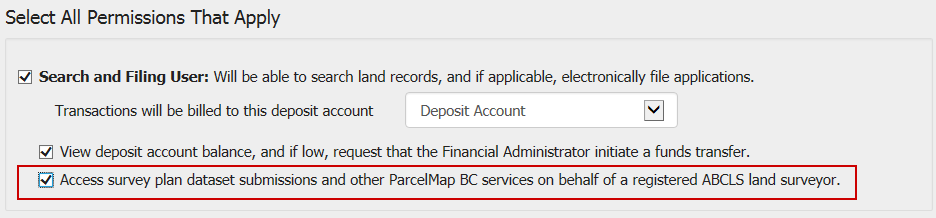
The user may need to logout and log back in for the new permissions to take effect